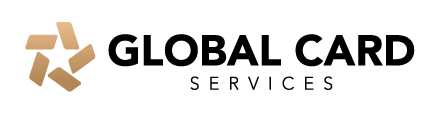The Best Choice for Online Credit Card Payment
Global Card Services is an online card management tool that gives you access to your card information whenever, wherever and however you need it.

Apply for a New Card
Apply for a new card or check the status of an existing application.


Register as a new user for Global Card Services
Register for Global Card Services, activate your card and conveniently manage your account online.
Global Card Services Mobile App
Activate a card, check balances, view PIN, lock card, manage alerts or contact customer service quickly and easily.
Download the Global Card Services app for on the go access.
Adding a card to your Mobile Wallet
Pay quickly and easily at thousands of places globally with Mobile Wallet from Global Card Services

Mobile Wallet
Add your corporate card to Mobile Wallet for faster, more secure and touch-free purchases.
Enhanced security
Using your Mobile Wallet is a more secure way to pay.
Fast, secure purchases on-the-go
Digital Statements
Global Card Services allows you to view your current month’s statement and up to 12 months of past statements. Users will receive an email notice when the current month’s statement is available for viewing.
No more looking through paper piles. Your current and past statements are available online.
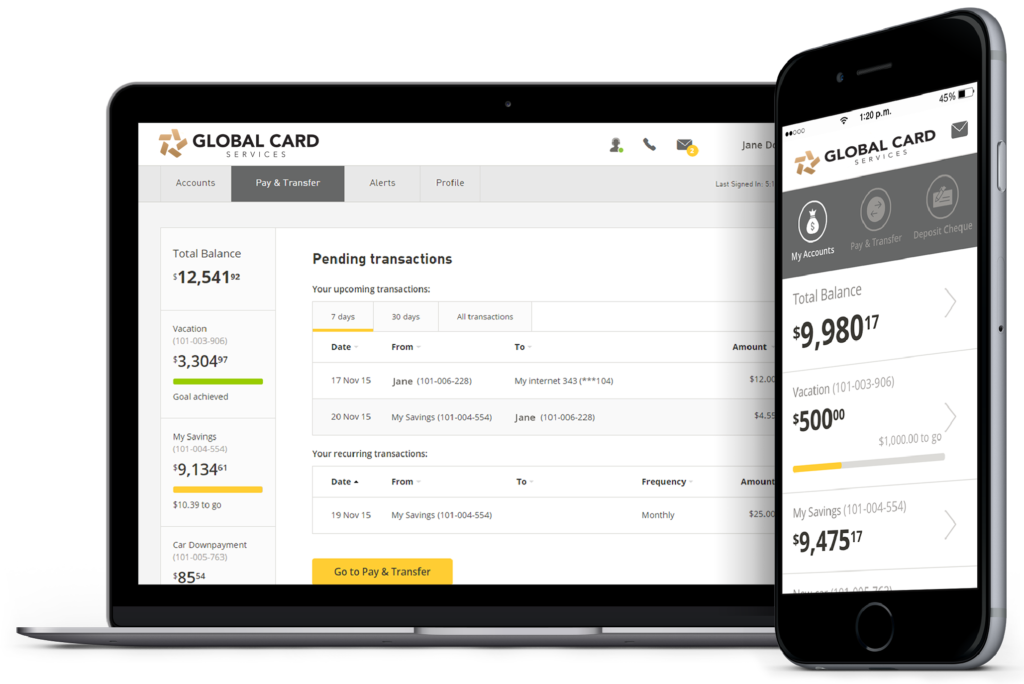
Helpful Resources Global Card Services
Do you have a question? We have helpful tips, instructions and answers to frequently asked questions.
The one-time registration process takes just a few minutes.
No, Global Card Services is for commercial card programs only (Corporate Card, Purchasing Card, Commercial Cardand Virtual Payables). Contact the customer service number on the back of your personal card if you have questions about your personal credit card program.
If any of the cardholder information entered when registering is incorrect, you will receive the error message: “We are unable to validate the information you provided.” Please confirm accuracy of your information and complete the registration again. If you continue to receive an error message, or are unsure which information is incorrect, call the Cardholder Services number on the back of your card for assistance.
You may have registered your card account in the past. If you cannot remember your user ID, select Forgot User ID/Password on the login page. Under the Forgot User ID section, enter the email address associated with your Global Card Services account and click Get User ID. An email will be sent to you with the user ID(s) corresponding to the email address. If you continue to have trouble, please call the Cardholder Services number on the back of your card for assistance.
If you have forgotten your password, you can reset it by selecting Forgot User ID/Password on the login page. Under the Forgot Password section, enter the email address and user ID associated with your account and click Reset Password. An email will be sent to the email address you provide with password reset instructions. Cardholder Services can also assist with a password reset, if needed.
If you are having problems receiving your one-time passcode via email, the email may have been flagged as Junk Mail (look for anemail from Global Card Services)or the email address on your account could be incorrect. If you are unsure which email is on file, call Cardholder Services using the number on the back of your card, and they can confirm/update the email on file. Remember that there are alternative methods to verify your account beyond one-time passcode, such as verification ID or employee ID.
If the Global Card Services link is bookmarked, it can occasionally time out. If this happens, close the browser window and re-establish the session by typing the URL